Toolbox - Files (Online storage)
The "files - toolbox" is used for quick access to the online storage. Files can be added directly from the online storage as an attachment to an e-mail or documents can be attached to a fax. The functions are again divided into three areas.
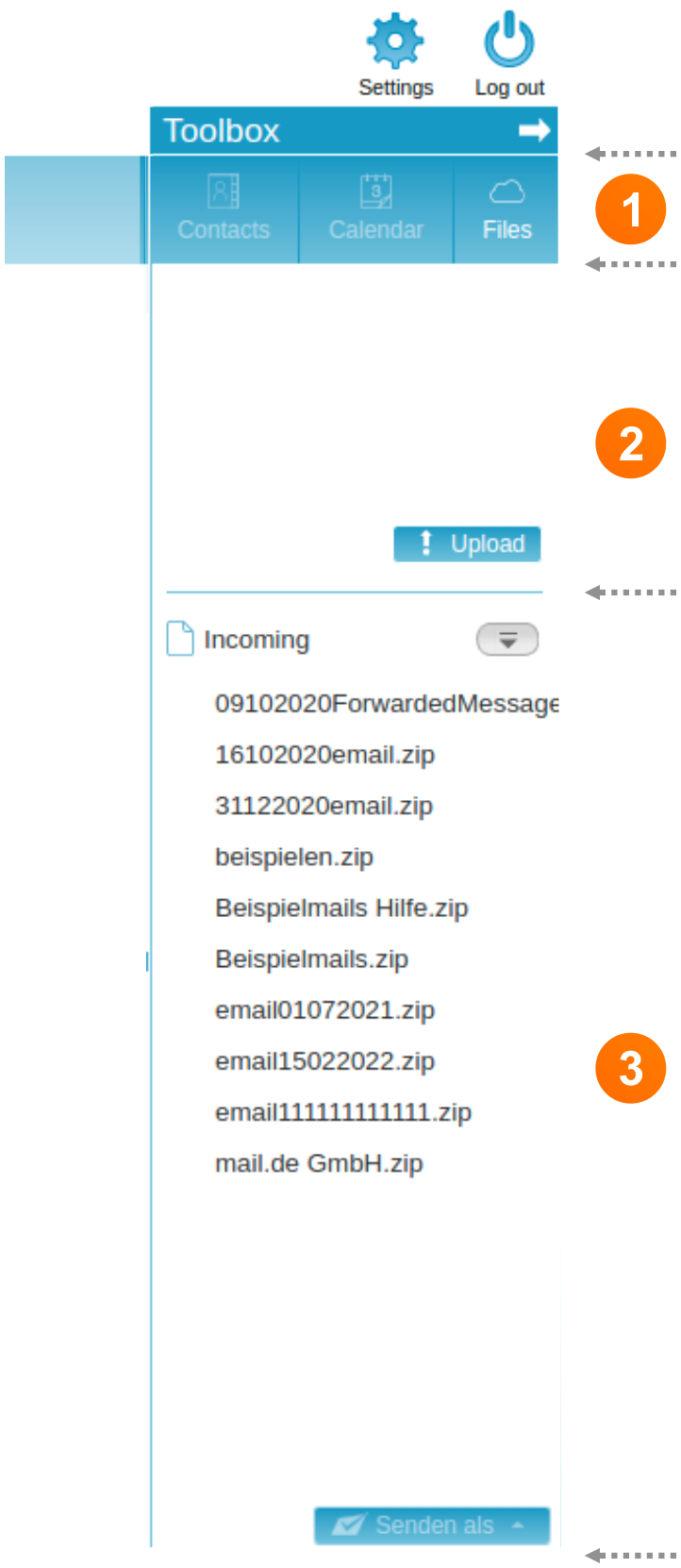
- 1st area: You can switch between the different main groups of the Toolbox, i.e. Contacts, Calendar and Files, with Files referring to the online storage.
- 2nd area: In this area, files can be uploaded directly to the online storage. If the upload button is clicked, files can be uploaded directly from the terminal device to the online storage.
- 3rd area: Here you will find a direct overview of which files are in the online storage. When composing an e-mail, you can attach files directly to the e-mail by dragging and dropping the desired files into the e-mail. In the upper area (arrow down button) you can also switch between the different folders in the online storage.
