Search help: Enter your search terms here
Create a New mail.ch Email Account
To create a free and permanent mail.ch email account, download the free mail.ch app. Once you open the app, you will be directed to the login screen. Tap on "Register for free" to go to the registration page.
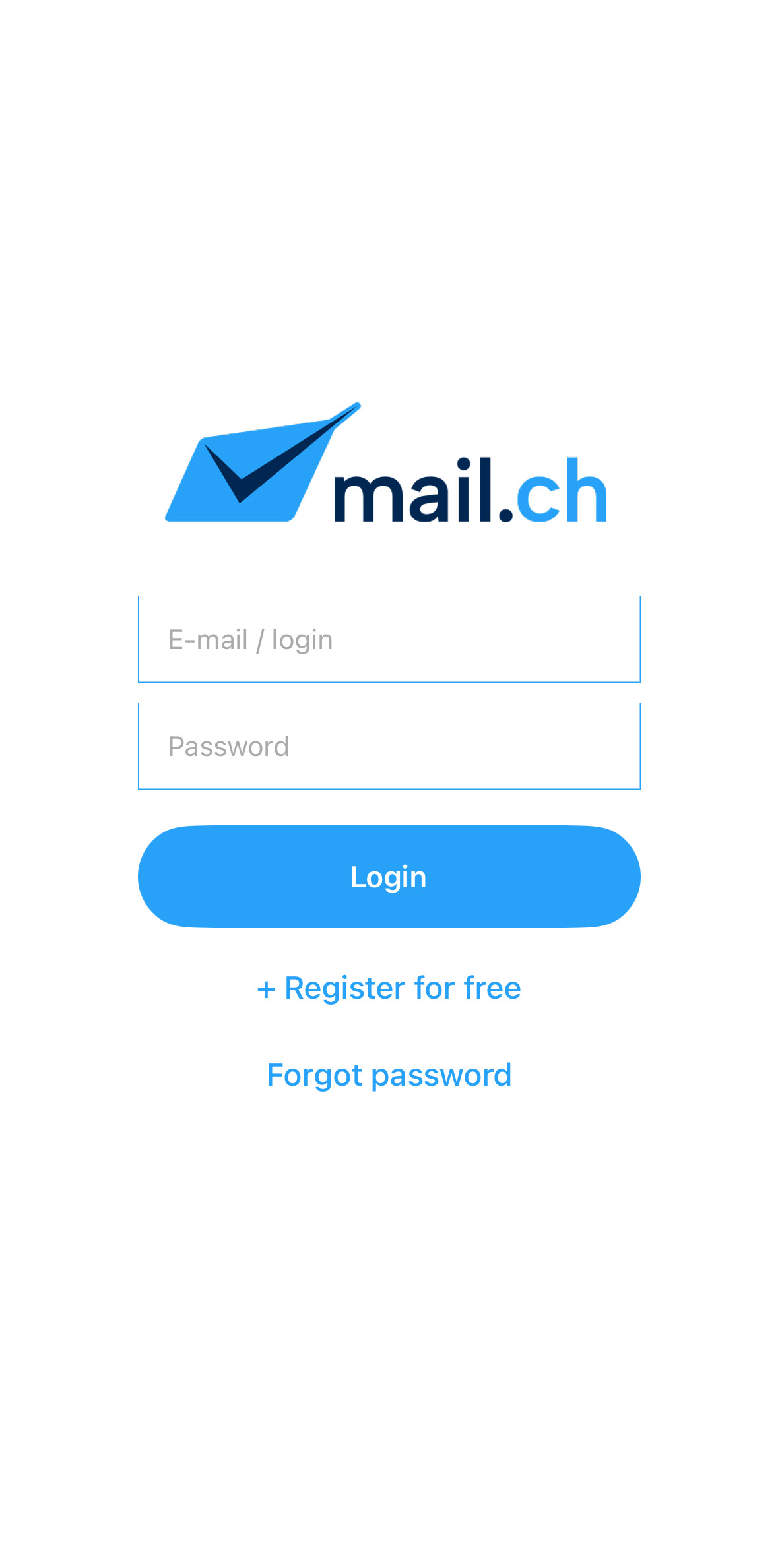
Choose your desired email address and set a secure password. Then enter your mobile phone number to receive a confirmation code via call.
The confirmation call serves fraud prevention and enhances the security of your email account. By verifying this, we ensure that the registration is genuinely made by you and prevent the abusive use of email addresses for spam or fraudulent activities.
Enter the code you received into the corresponding field and click "Register" to complete the creation of your account.
After successful registration, you can log in to the mail.ch app with your new email address and password on the login screen.
