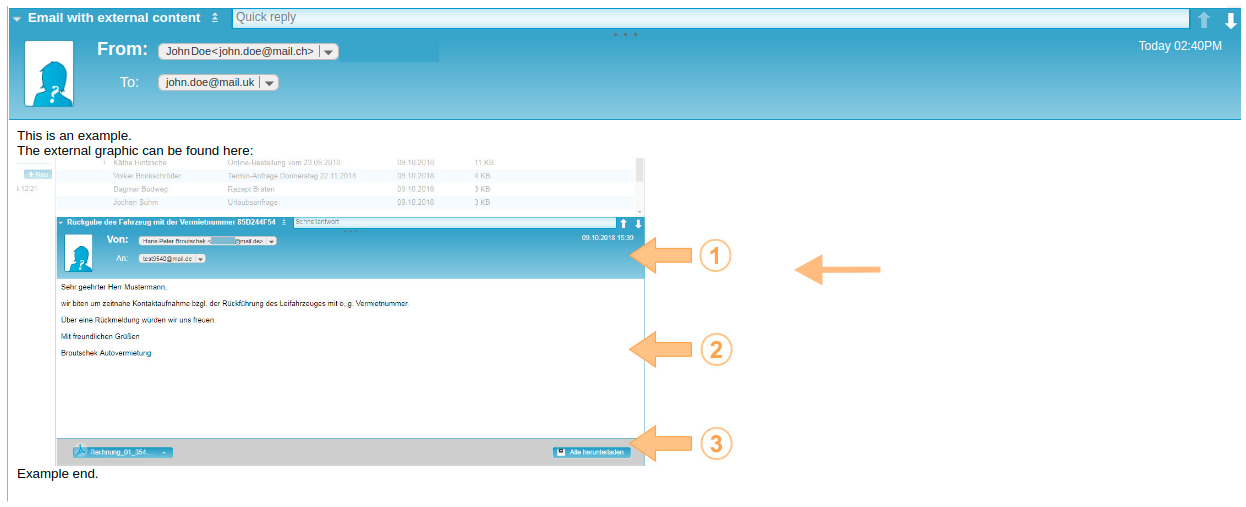Display of images and other HTML elements
E-mails often consist not only of pure text, but also of other content. Thus, images or other graphic elements are also embedded in e-mails or text is displayed in colour and in different fonts.
All this is realised by means of HTML. Since HTML elements in e-mails, especially of unknown origin, can potentially also contain malicious codes, the e-mail display is set by default so that HTML elements of an e-mail are not displayed.
However, you have the option of displaying all elements of an e-mail. These are then loaded directly and the respective e-mail is displayed in full. If the e-mail comes from a trustworthy sender, you have the option of having all future e-mails from this sender displayed with all elements. Of course, this can be undone in the settings mode. There you can also determine how you want your e-mails to be displayed by default.
Example: If image elements are blocked, and you have to allow them first (green arrow).

Example: If image elements have been allowed.