Your mail.ch Address Book
The address book in the mail.ch app is used to centrally manage your contact information and make it quickly accessible. This way, you can conveniently send emails, SMS, or faxes to your contacts without having to manually enter the addresses – the app uses integrated autocomplete for this.
In the address book, you can:
- Create new contacts,
- Edit or delete existing contacts,
- Store contact information such as email address, phone number, fax number, address, or notes.
Two Address Book Areas
The address book is divided into two sections:
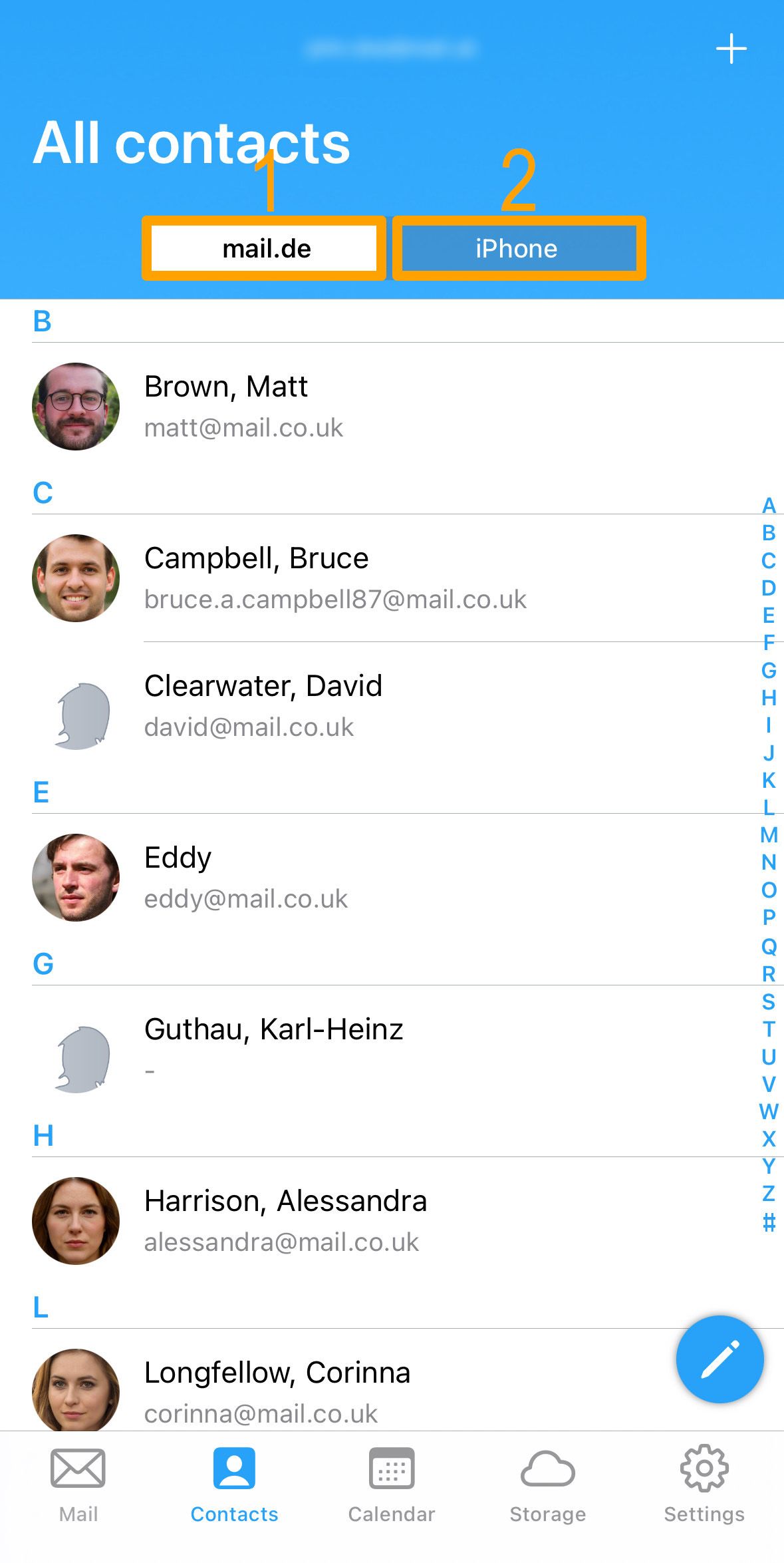
- mail.ch Address Book (1): This address book is managed directly within the app. You can create your own contacts here and maintain the respective information individually. The autocomplete feature uses this data for emails, SMS, or faxes.
- Device Address Book (2): Additionally, the app displays contacts from your smartphone's address book. Changes to these contacts cannot be made through the mail.ch app. However, you can directly make calls or send SMS messages from the app if the corresponding information is saved in the contact.
The mail.ch Address Book thus ensures simple and efficient management of your contacts – all organized in one place.
You can access the address book by tapping on "Address Book" in the menu bar at the bottom of the screen.
