Search help: Enter your search terms here
Forward Messages
If you want to forward an email, you have two options:
Directly from the email:
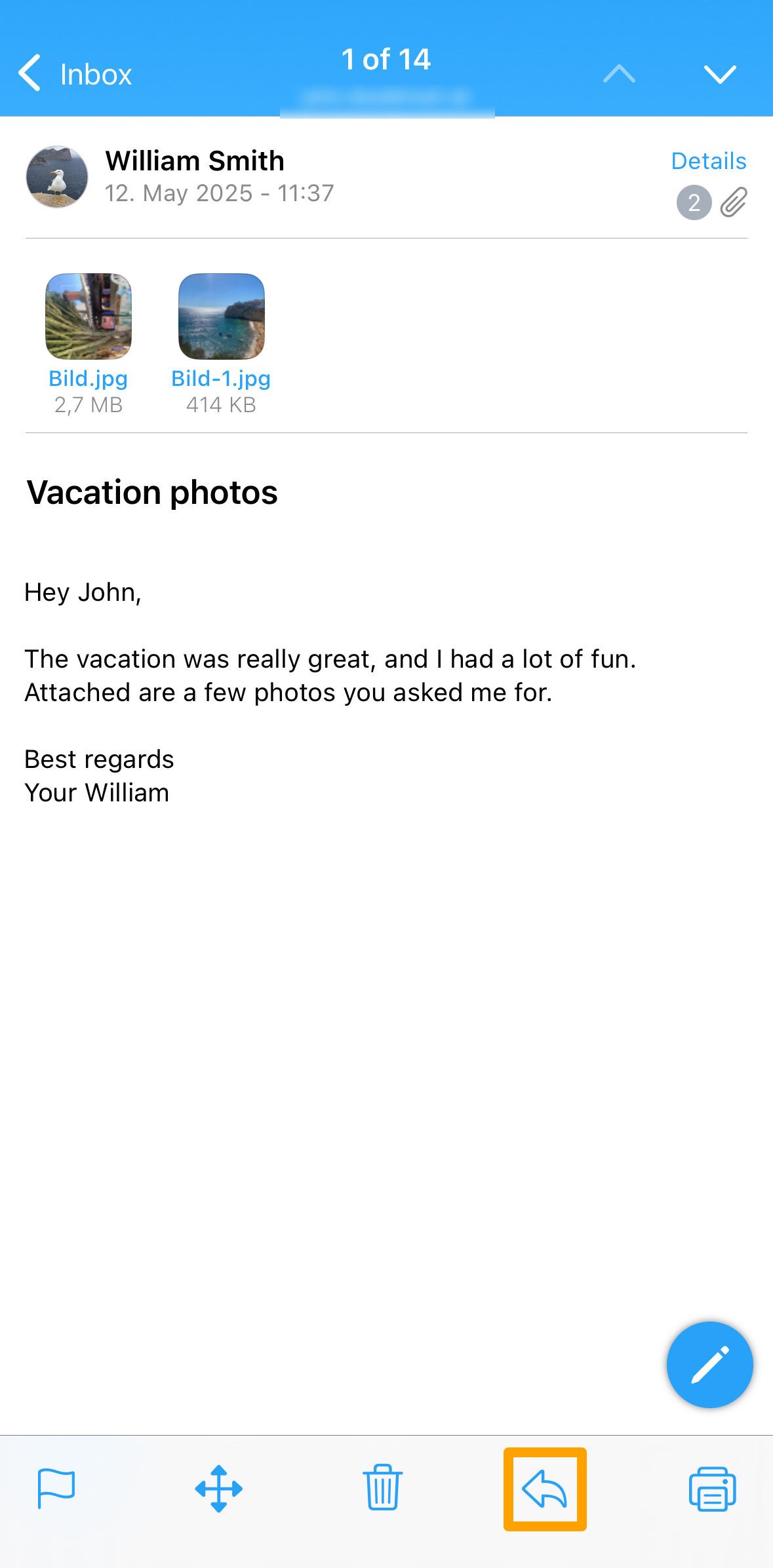
- Open the email.
- Tap the "arrow icon" in the bottom bar.
- Select "Forward."
- If the email contains attachments, you can choose whether to include them.
- Enter the recipient's email address.
Using the swipe function in the inbox:
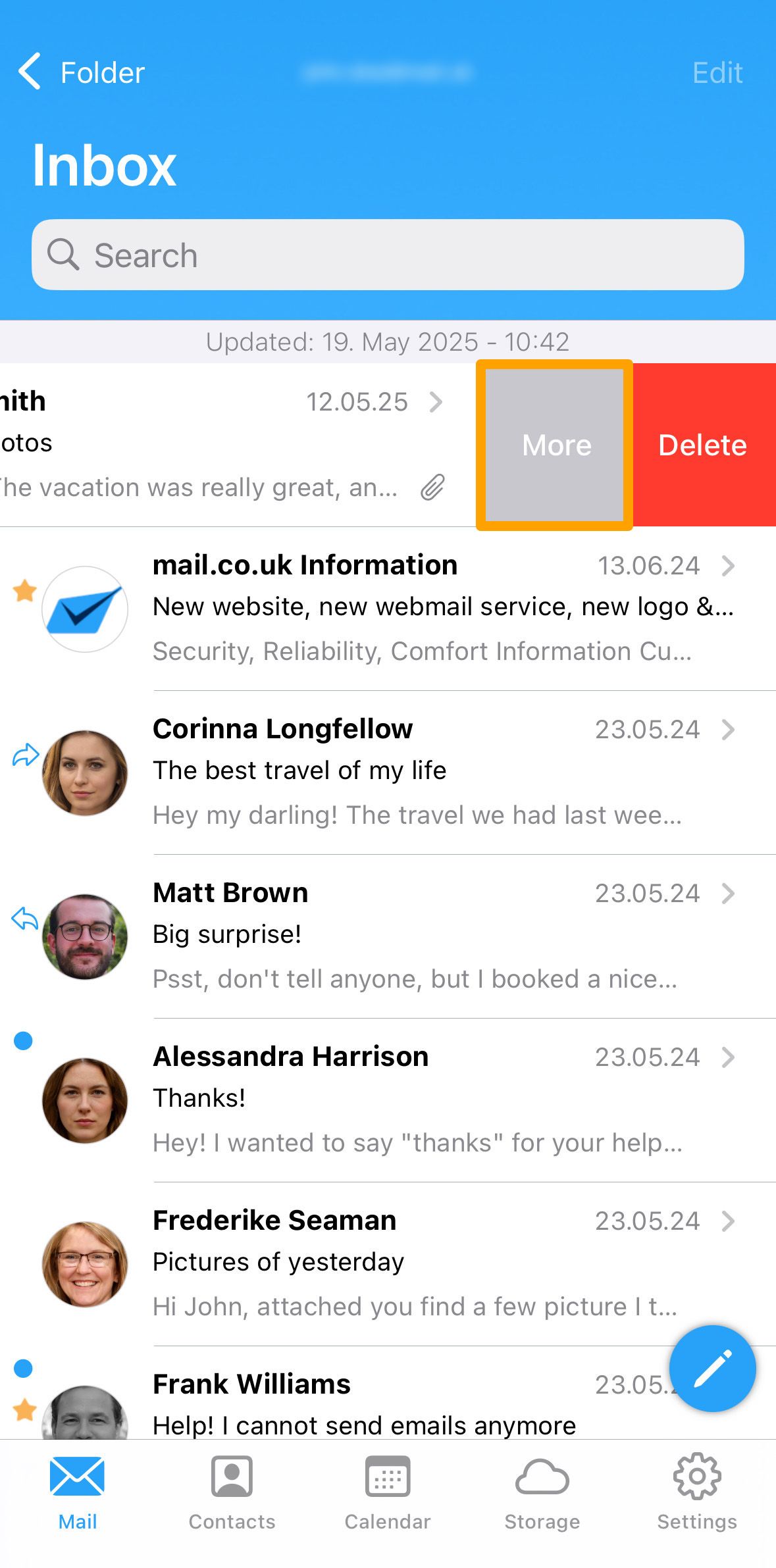
- Swipe the email to the left.
- Tap "More."
- Select "Forward."
- Decide if you want to keep the existing attachments.
- Enter the recipient's email address.
