Search help: Enter your search terms here
Print a Message
To print a message:
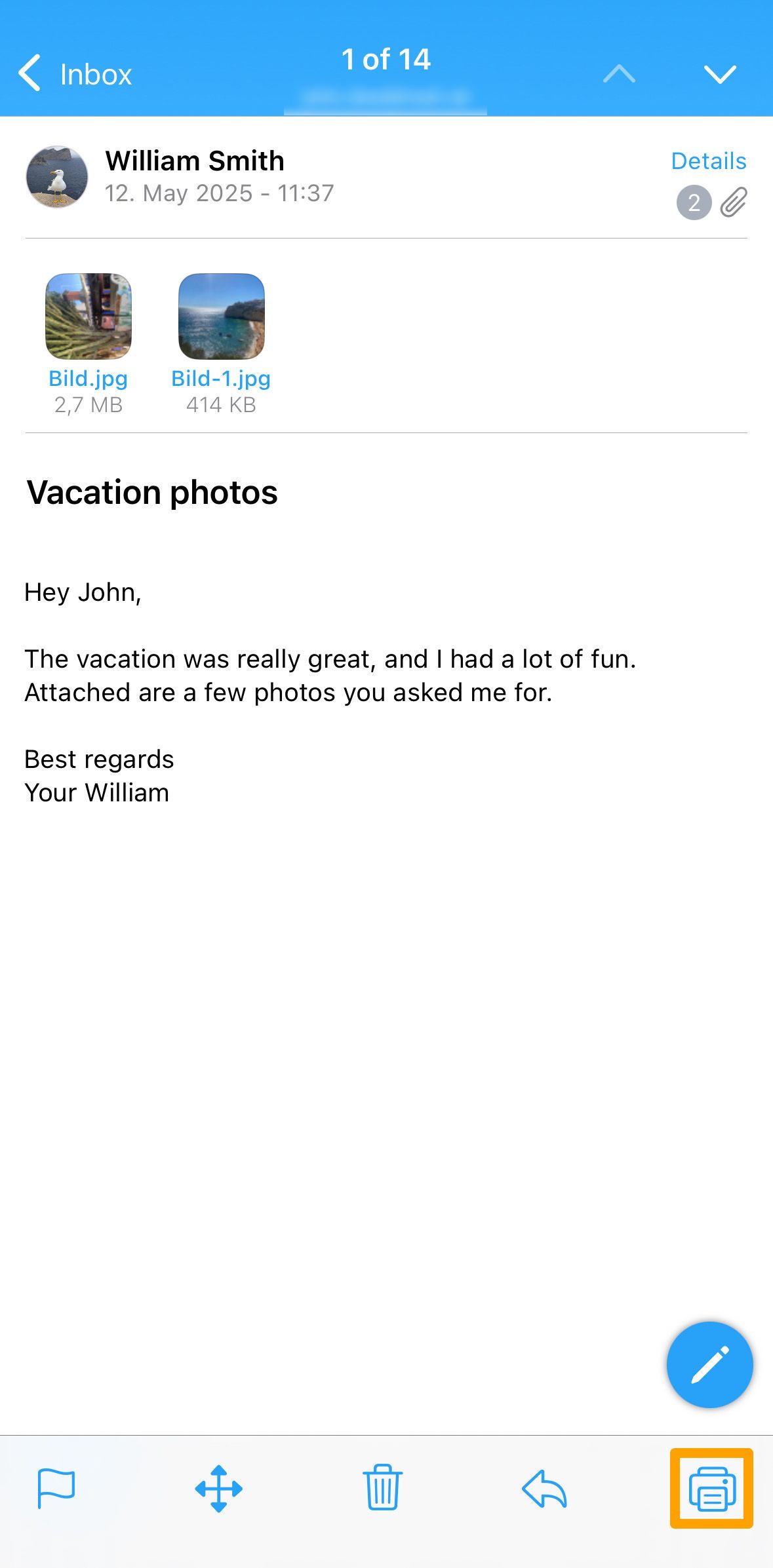
- Open the email you want to print.
- Tap the "printer icon" in the function bar at the bottom.
- A print menu will open, where you can make the following settings:
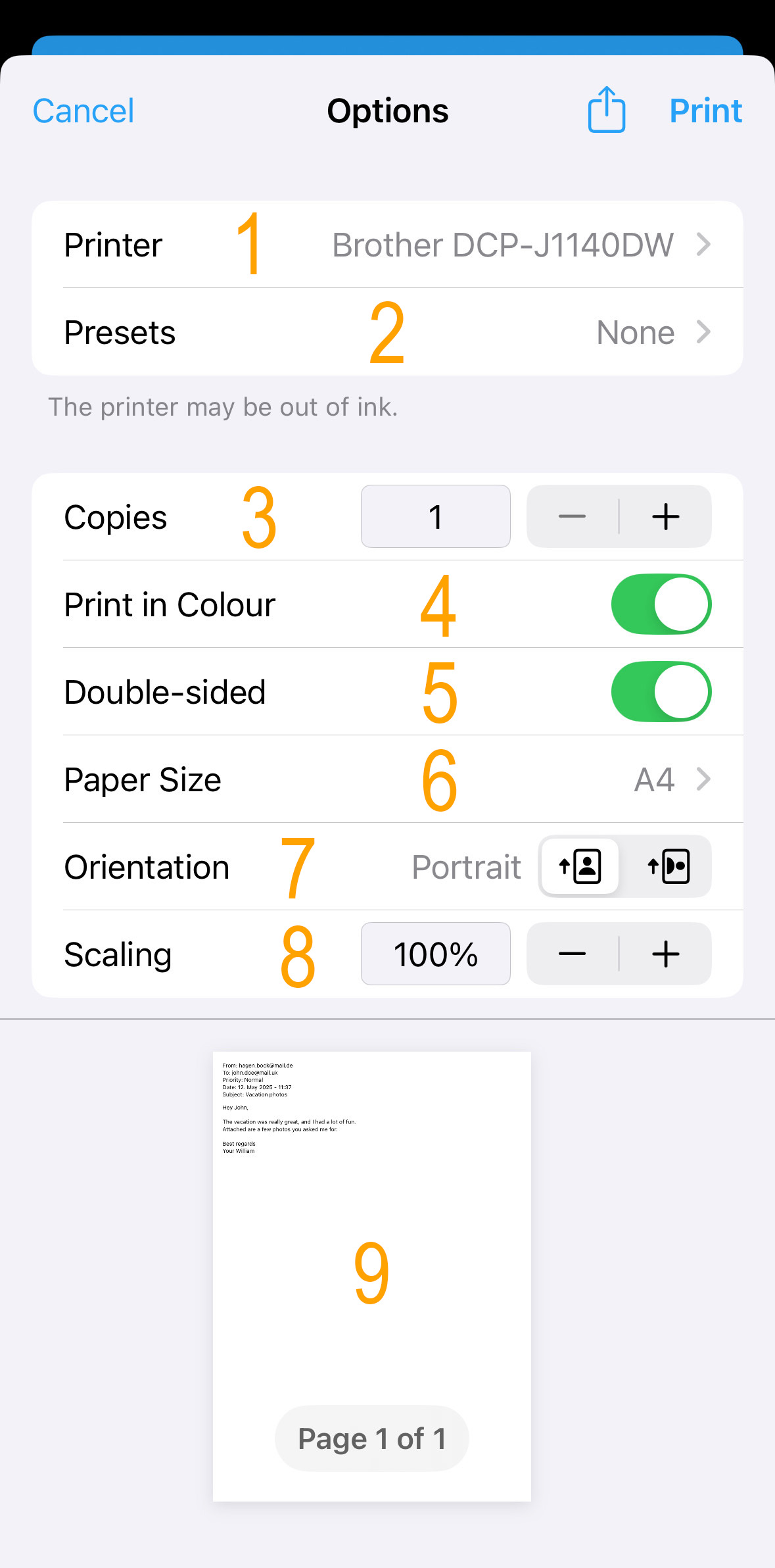
- Select printer (1)
- Set presets (2)
- Set the number of copies (3)
- Choose color or black and white print (4)
- Select single-sided or double-sided printing (5)
- Choose paper size (6)
- Set orientation (portrait or landscape) (7)
- Adjust scaling (8)
Lastly, a page preview will be displayed (9).
