Search help: Enter your search terms here
Reply to Messages
You have two options for replying to an email:
Directly from the opened email
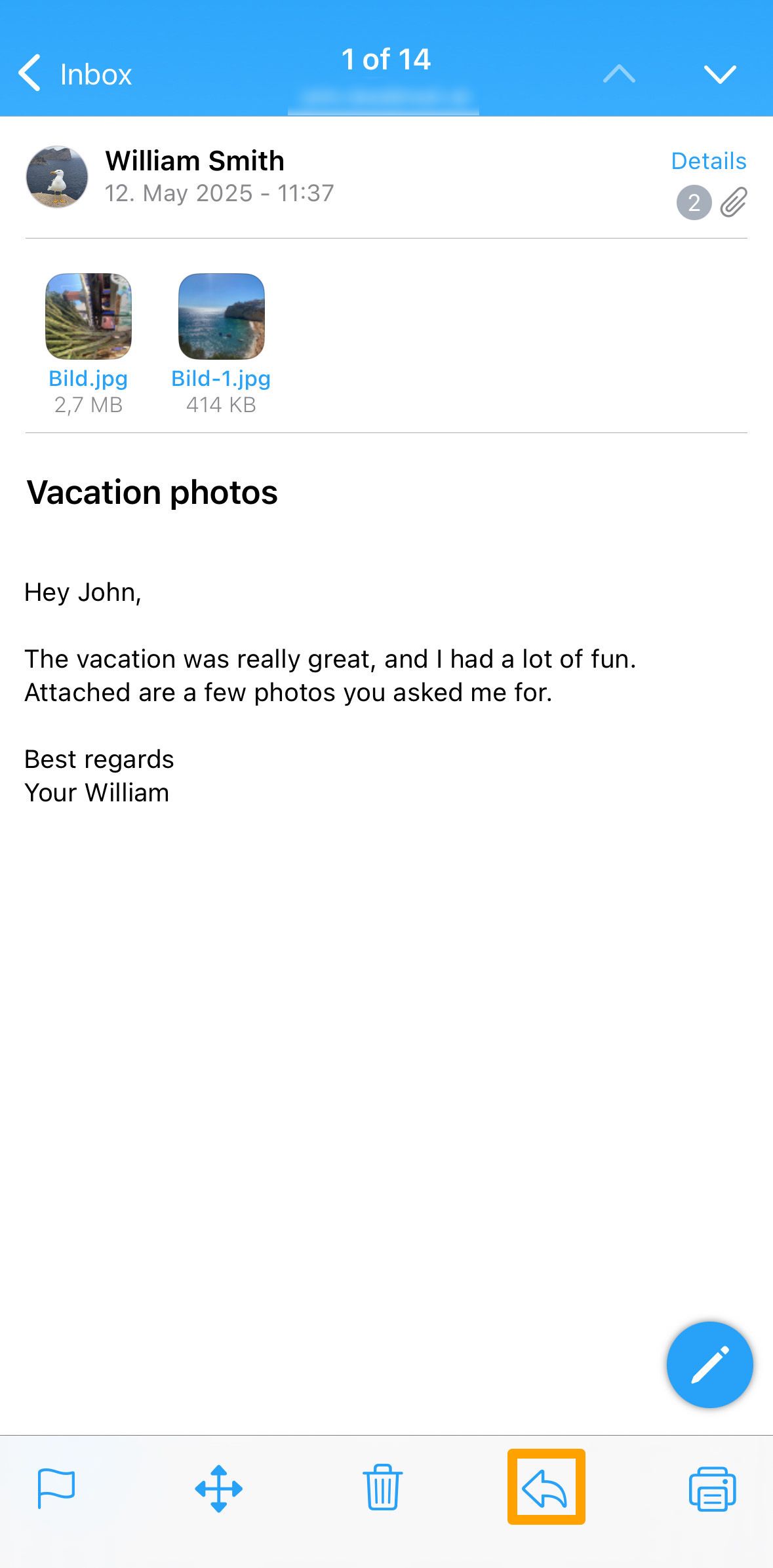
- Tap the "arrow icon" in the function bar at the bottom.
- Select "Reply."
- Enter your response and send the message.
Using the swipe function
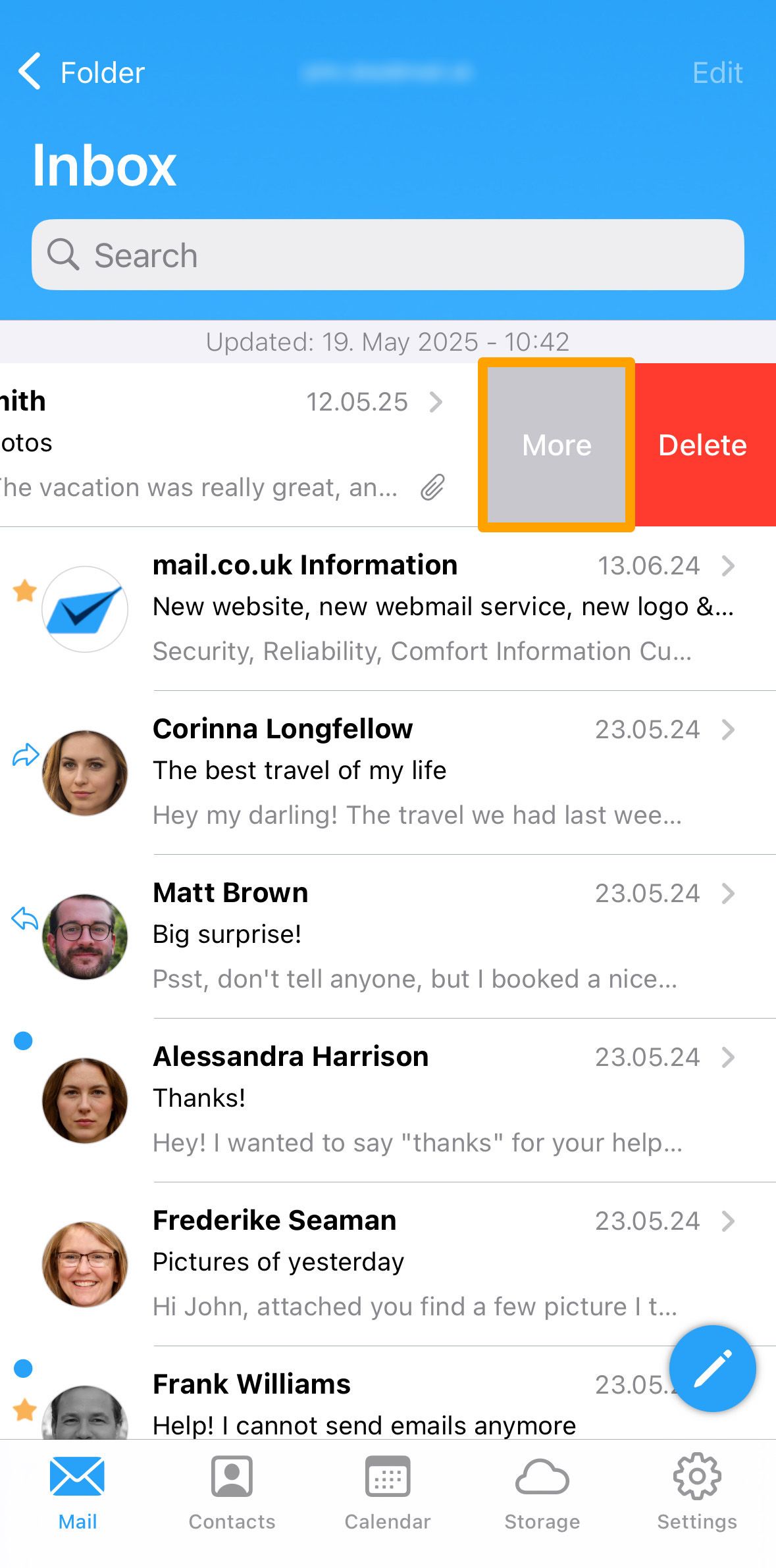
- Swipe the email you want to reply to left.
- Tap "More."
- Select "Reply."
- Compose your reply and send it.
