Search help: Enter your search terms here
Deleting a File
You have several ways to delete files from your mail.ch Online Storage:
Using the Swipe Function
- Open the folder from which you want to remove a file.
- Swipe the desired file to the left.
- Tip: Swipe the file all the way to the left to delete it immediately.
- Swipe only partially, and you will need to tap "Delete" additionally.
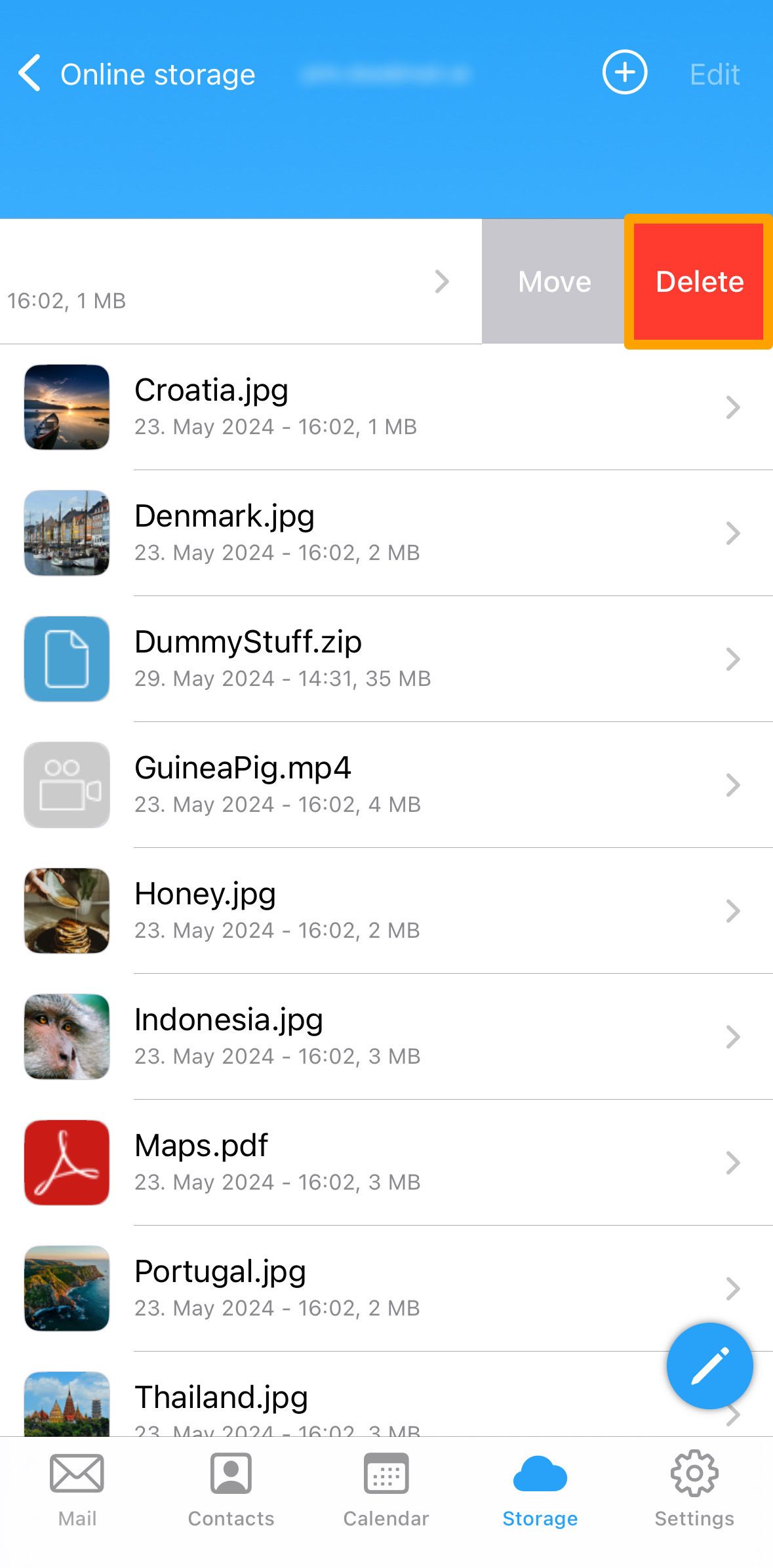
Using "Edit"
- Tap "Edit" in the top right.
- Select one or more files.
- Tap "Delete" to remove the selection.
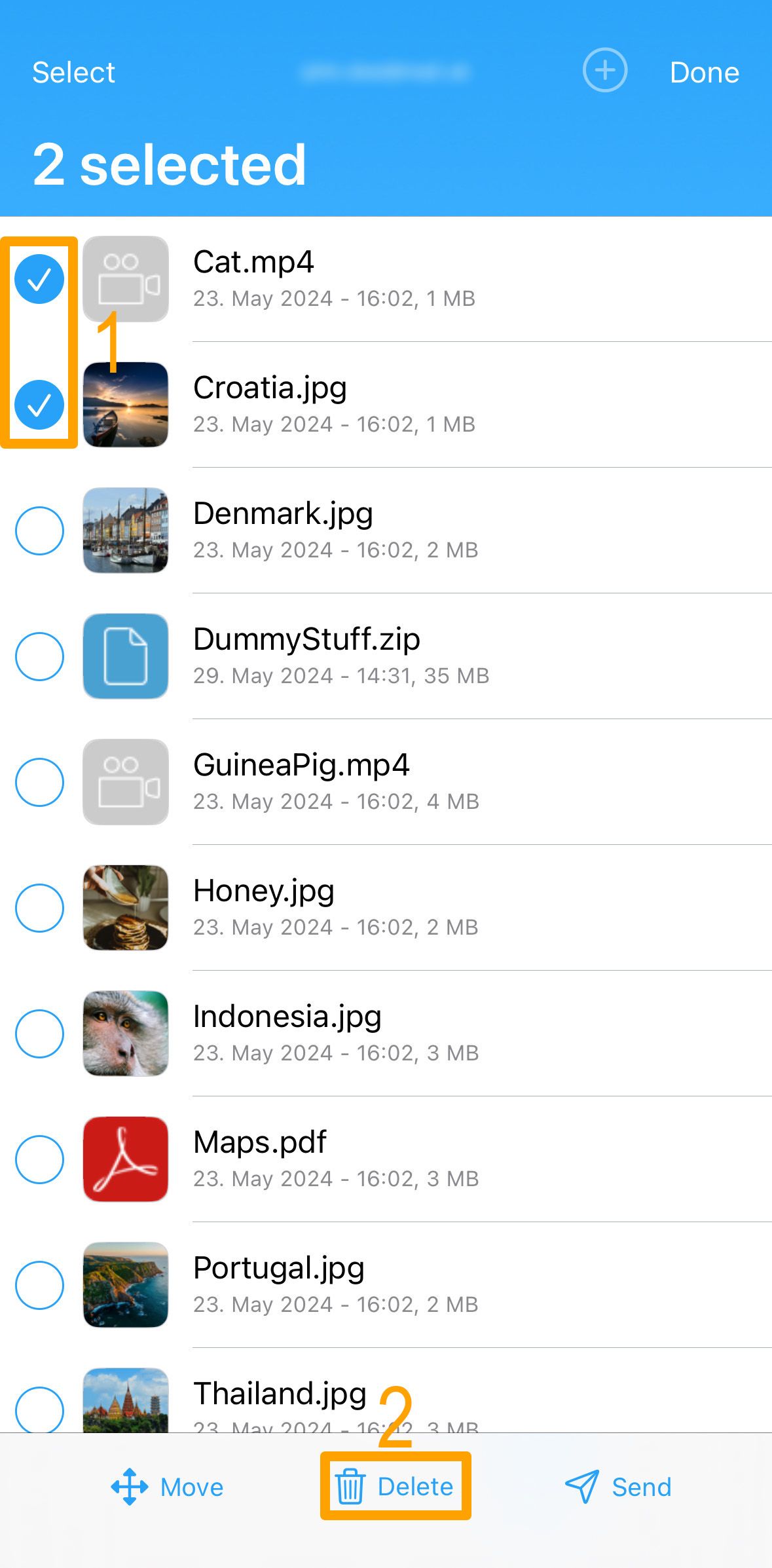
From the Opened File
- Open the corresponding file.
- Tap the "trash can icon" in the menu bar.

Note:
Files are initially moved to the trash after deletion and are not permanently removed immediately. To permanently delete
a file, open the "Trash" folder and remove the file again as described above.
