Search help: Enter your search terms here
Delete Your Own Folders
If you no longer need a folder you created, you can easily delete it.
- Tap "Edit" in the folder section.
- Tap the "red minus symbol" next to the folder you want to delete.
- A red "Delete" button will appear on the right; click on it.
- The folder will be deleted immediately.
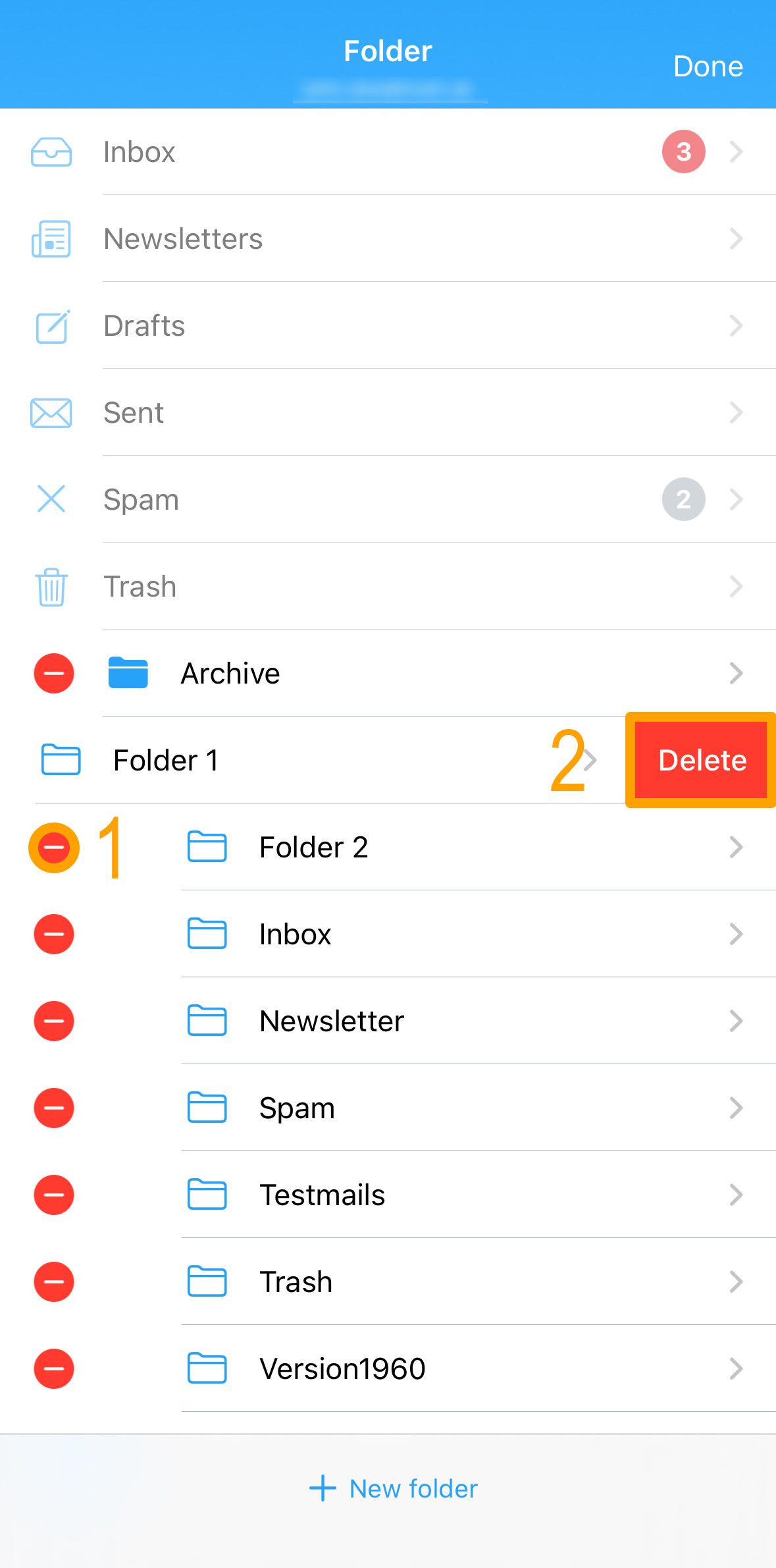
Important note: When deleting a folder, all subfolders and contents contained within it are also deleted. The contents will be moved to the trash and can be restored from there as long as they haven't been permanently deleted.
