Search help: Enter your search terms here
Moving a File
You have several ways to move a file within your mail.ch Online Storage to another folder:
Using the Swipe Function
- Swipe the desired file to the left.
- Tap "Move".
- Choose the folder where you want to move the file.
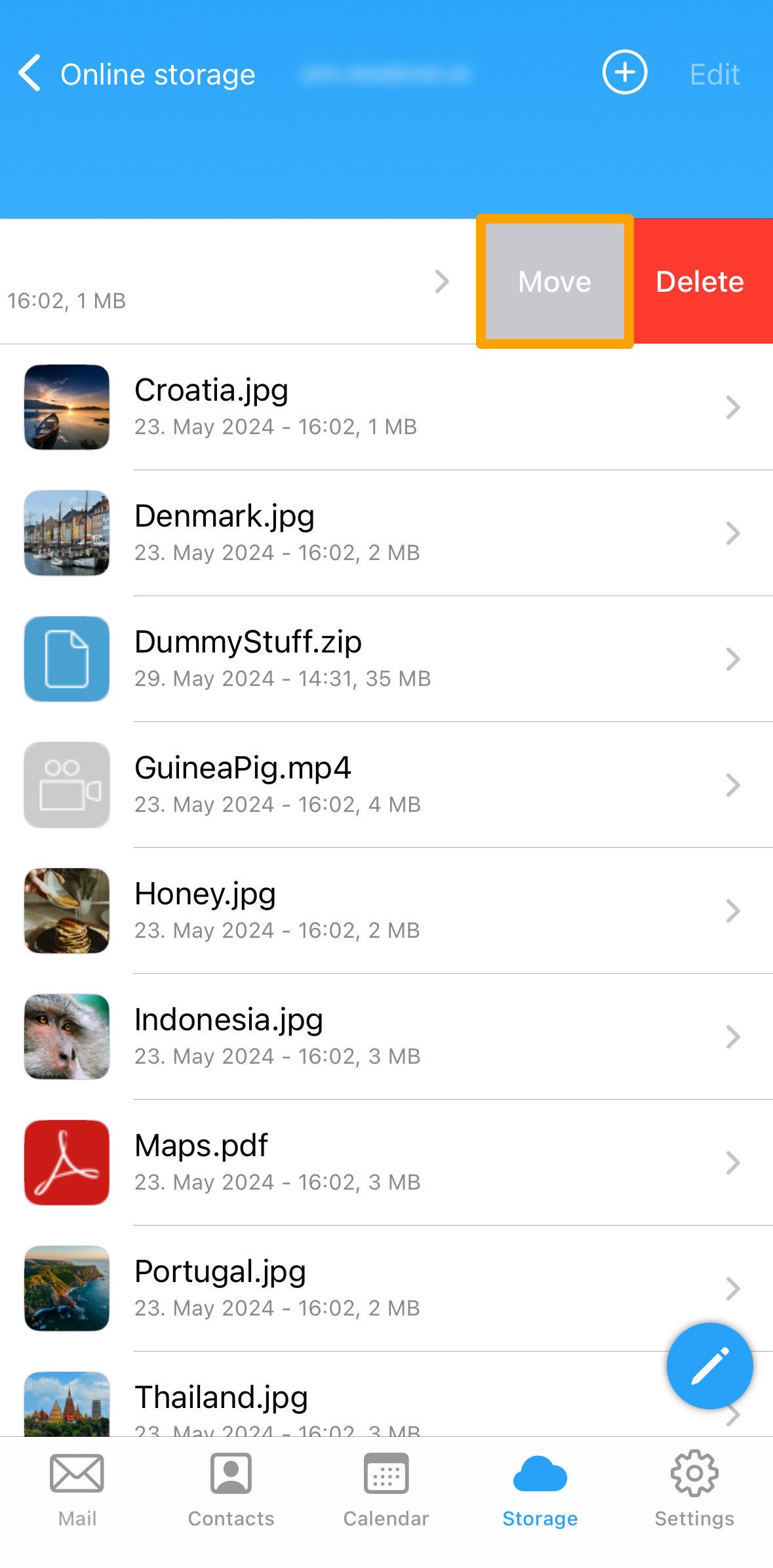
Using the "Edit" Function
- Tap "Edit" in the top right.
- Select one or more files.
- Tap "Move".
- Choose the desired destination folder.
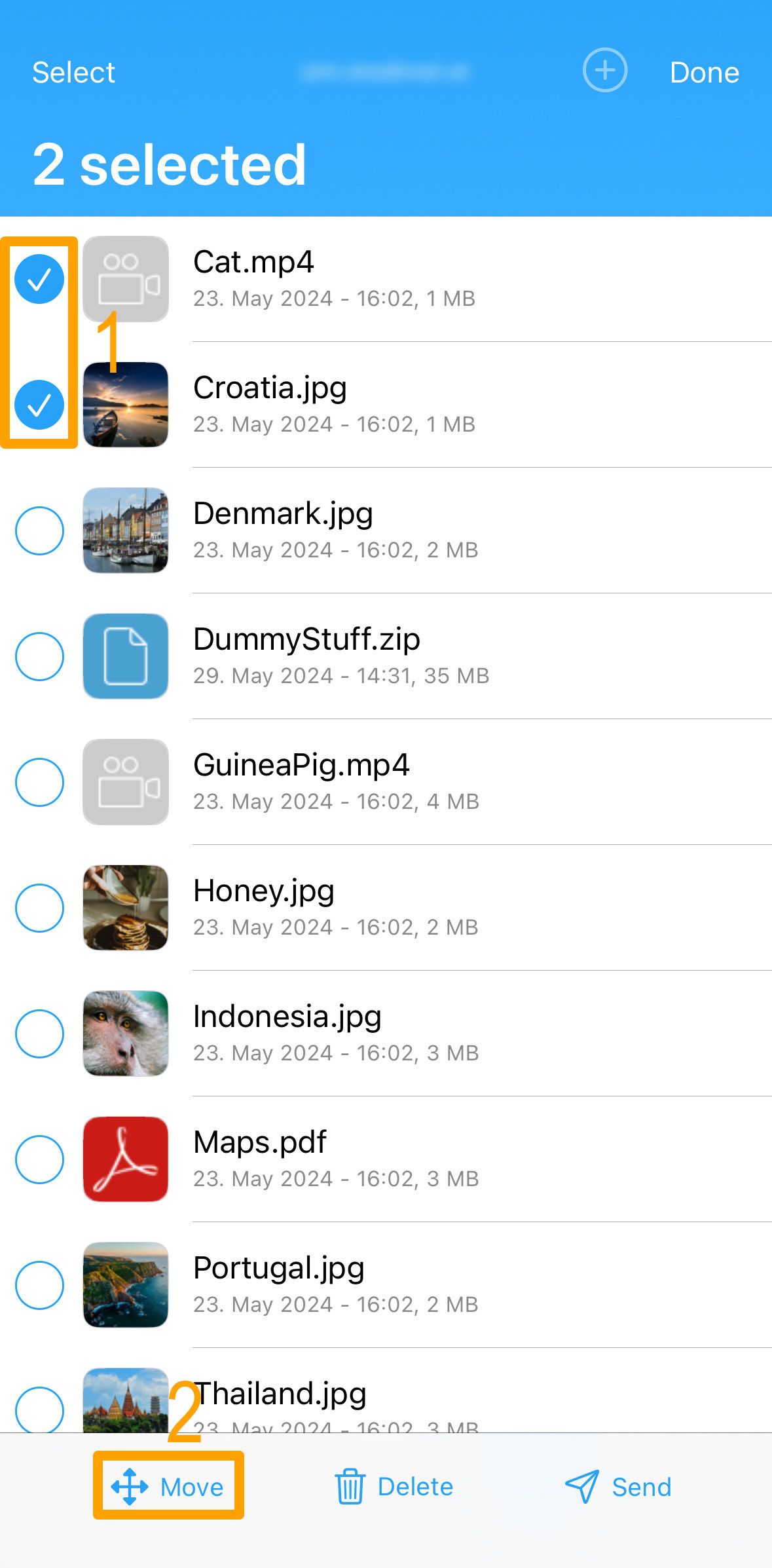
From the Opened File
- Open the file you want to move.
- Tap the "arrow icon" in the menu bar.
- Choose the folder where you want to move the file.

