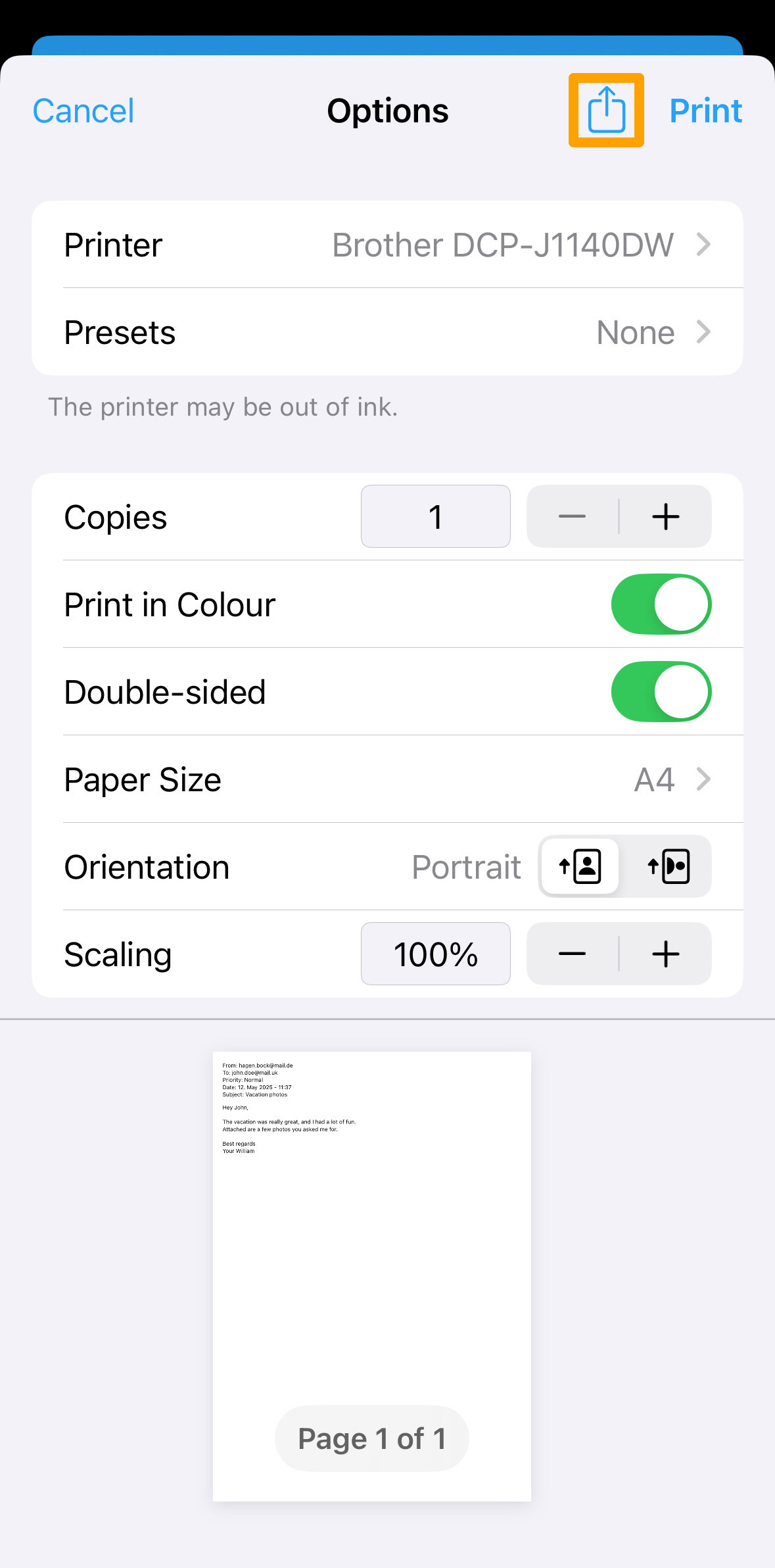Search help: Enter your search terms here
Export Emails
If you want to export an email, you can do this in just a few steps directly from the app:
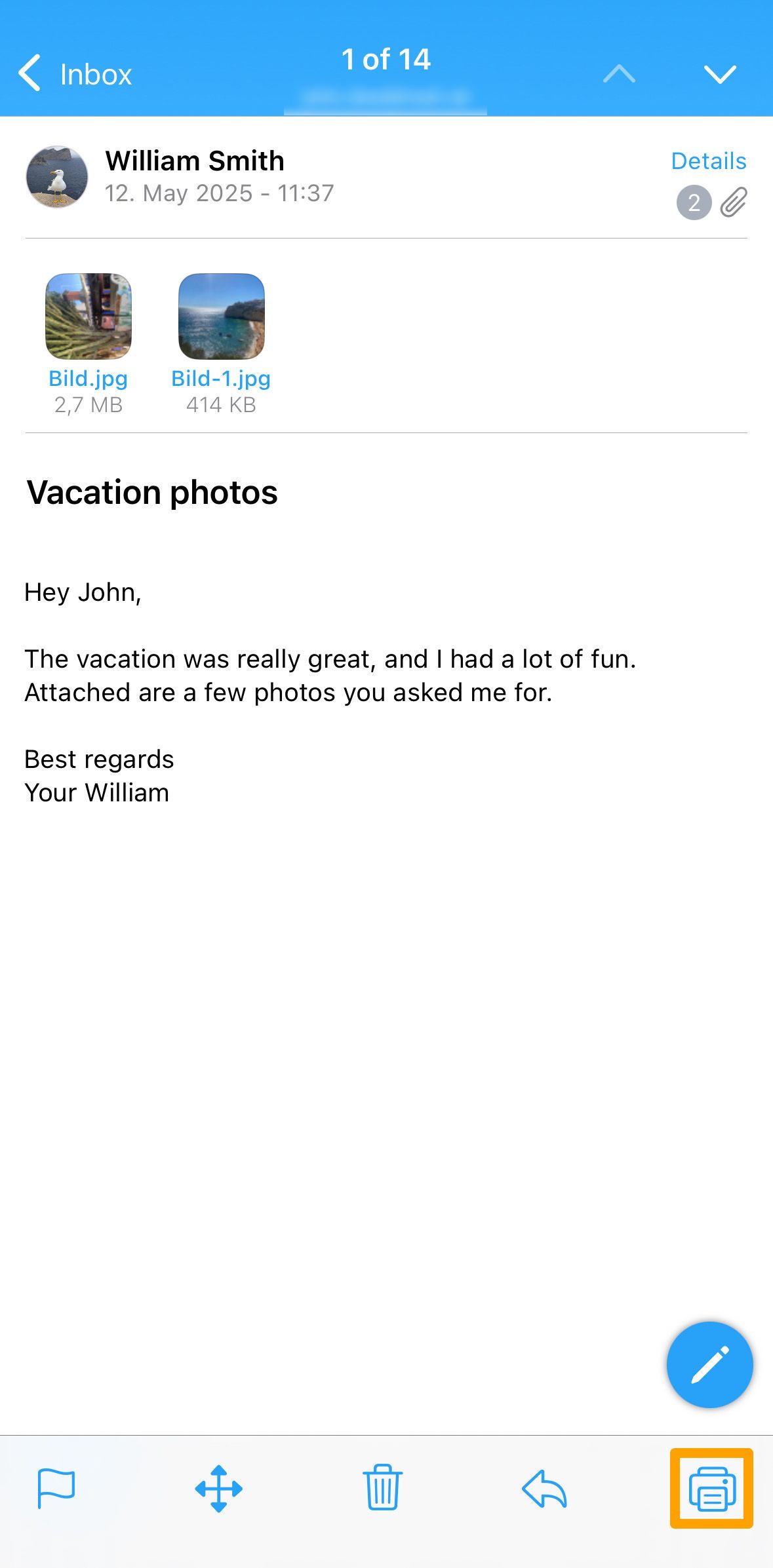
- Open the email you want to export.
- Tap the "printer icon" in the function bar at the bottom.
- In the print menu, select the export icon (next to "Print").
- Choose how you want to process the email, for example:
- Share it via another app (e.g., Messages, WhatsApp)
- Save it in the Files app
- The email will automatically be exported as a PDF file.