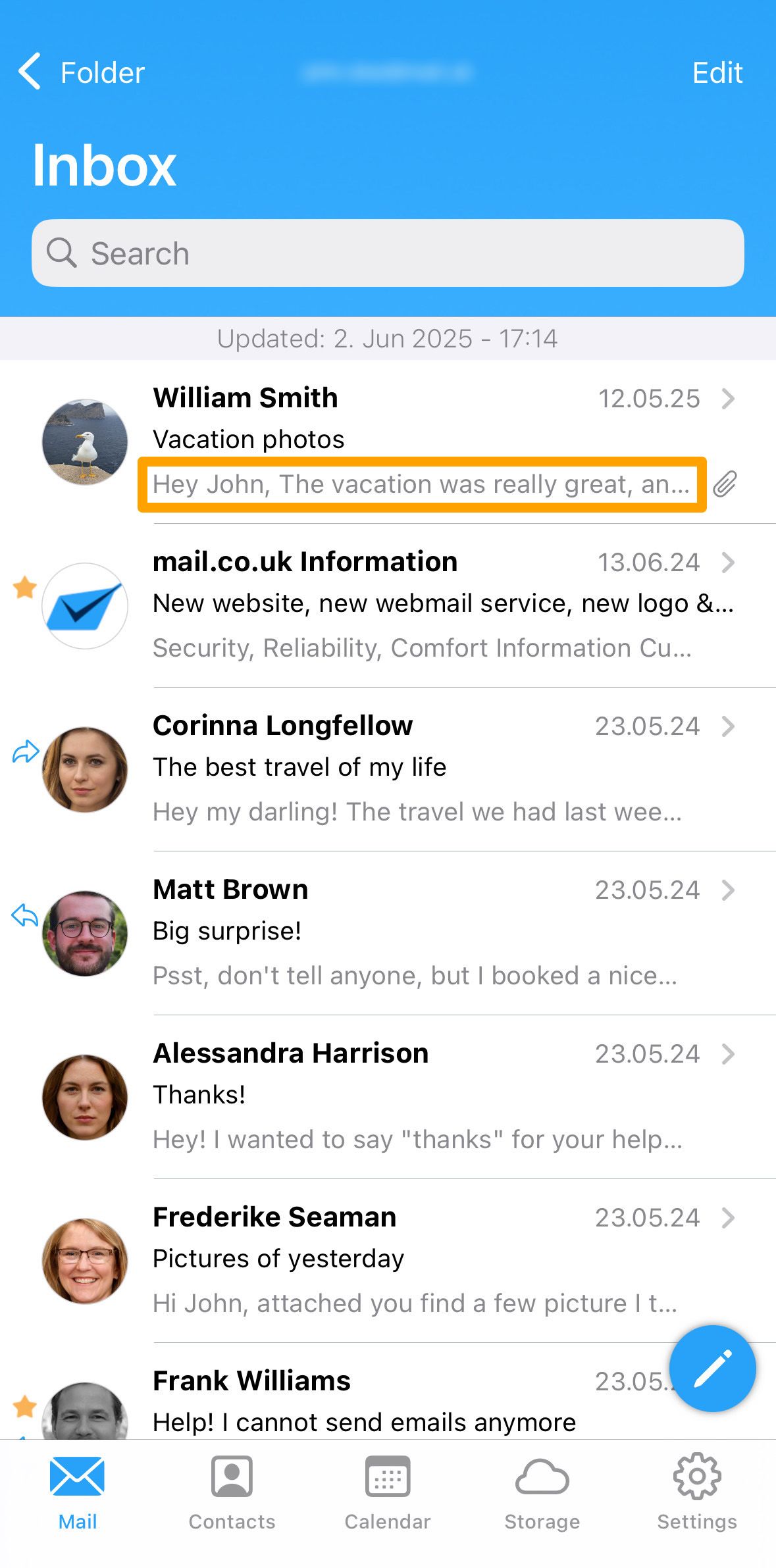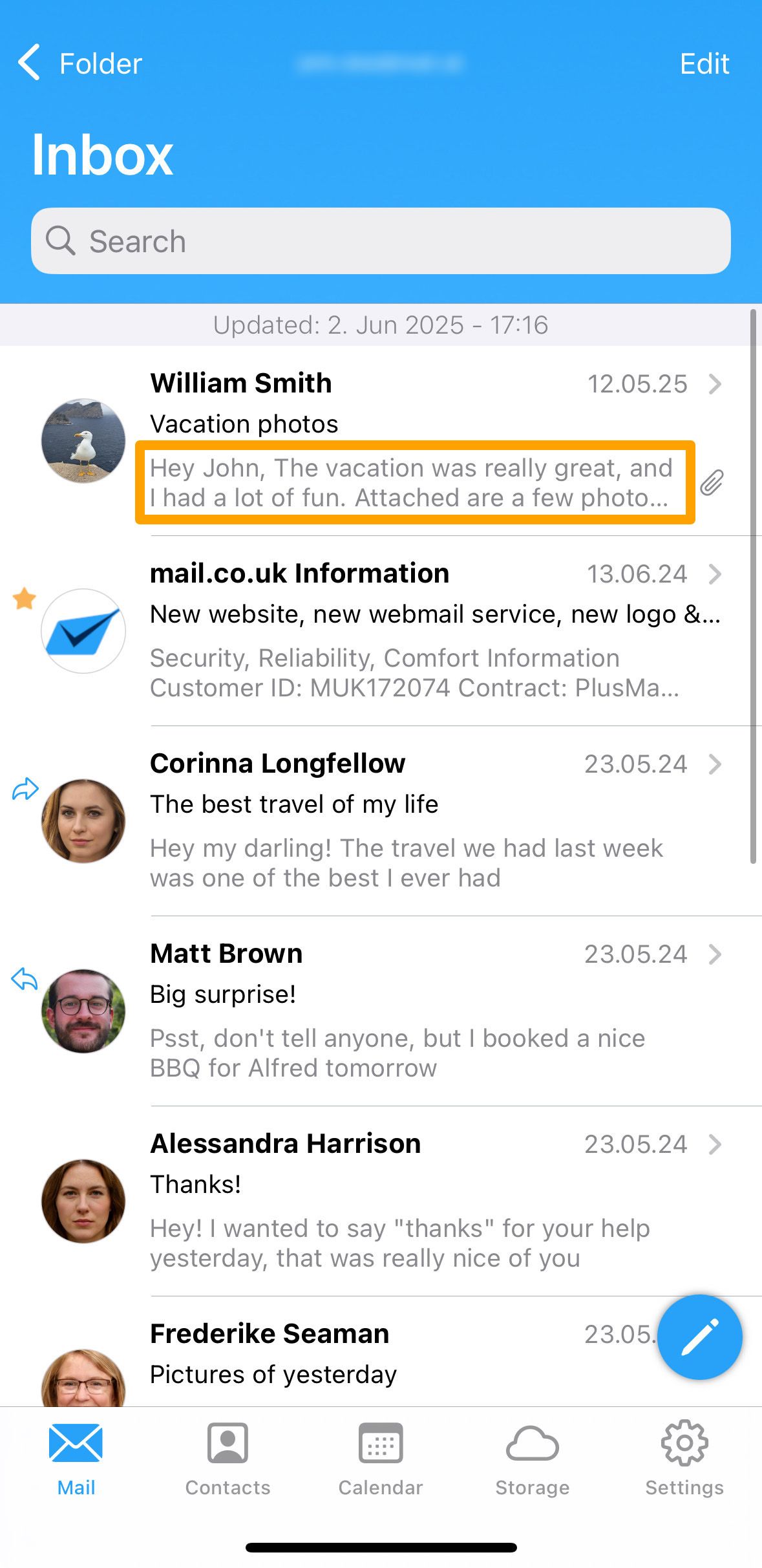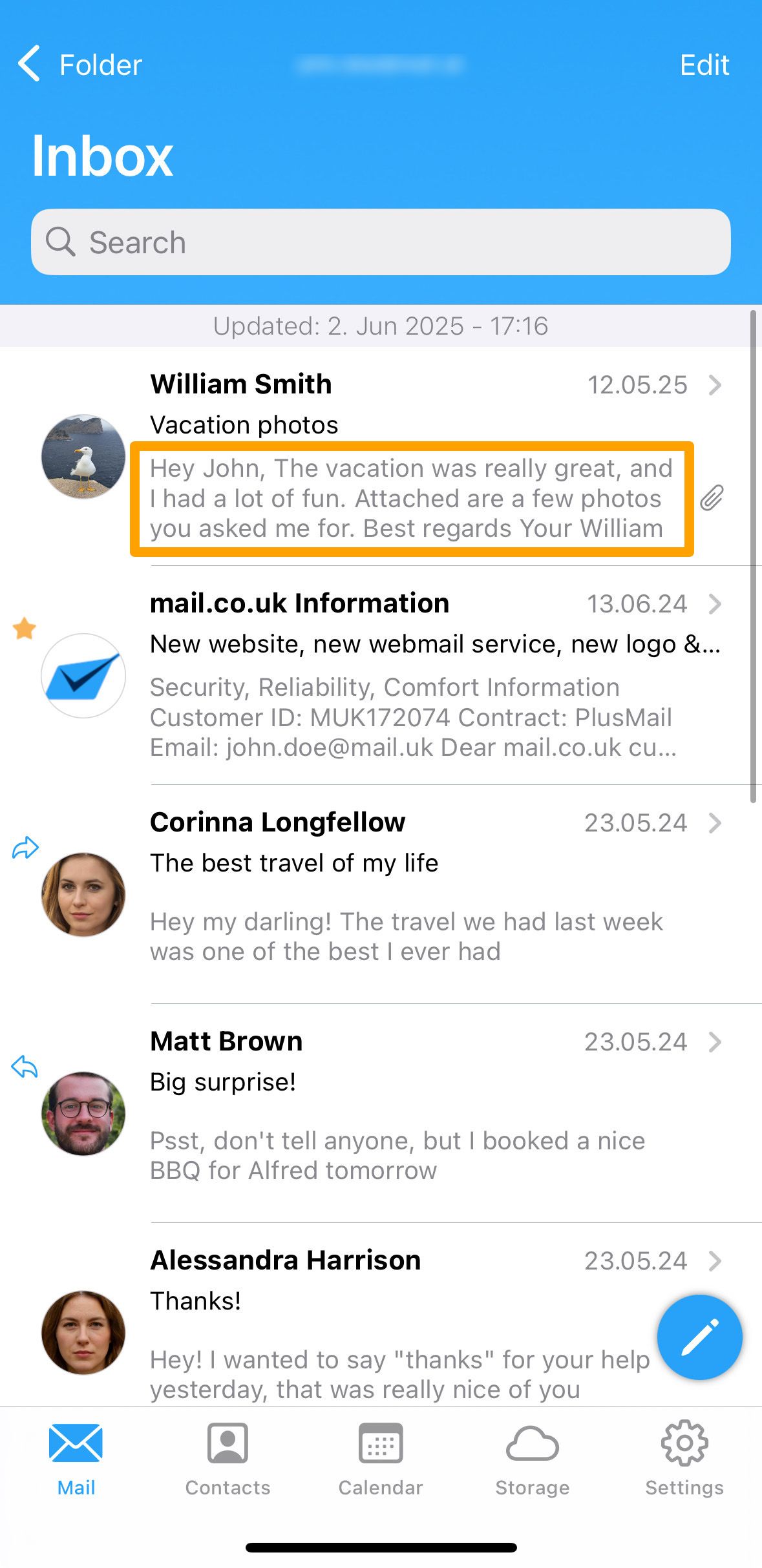Search help: Enter your search terms here
Email Preview Settings
In the mail.ch app's inbox, a brief preview of each email is displayed, showing the first few lines of the message. You can choose how many lines of this preview should be visible — options are one, two, or three lines.