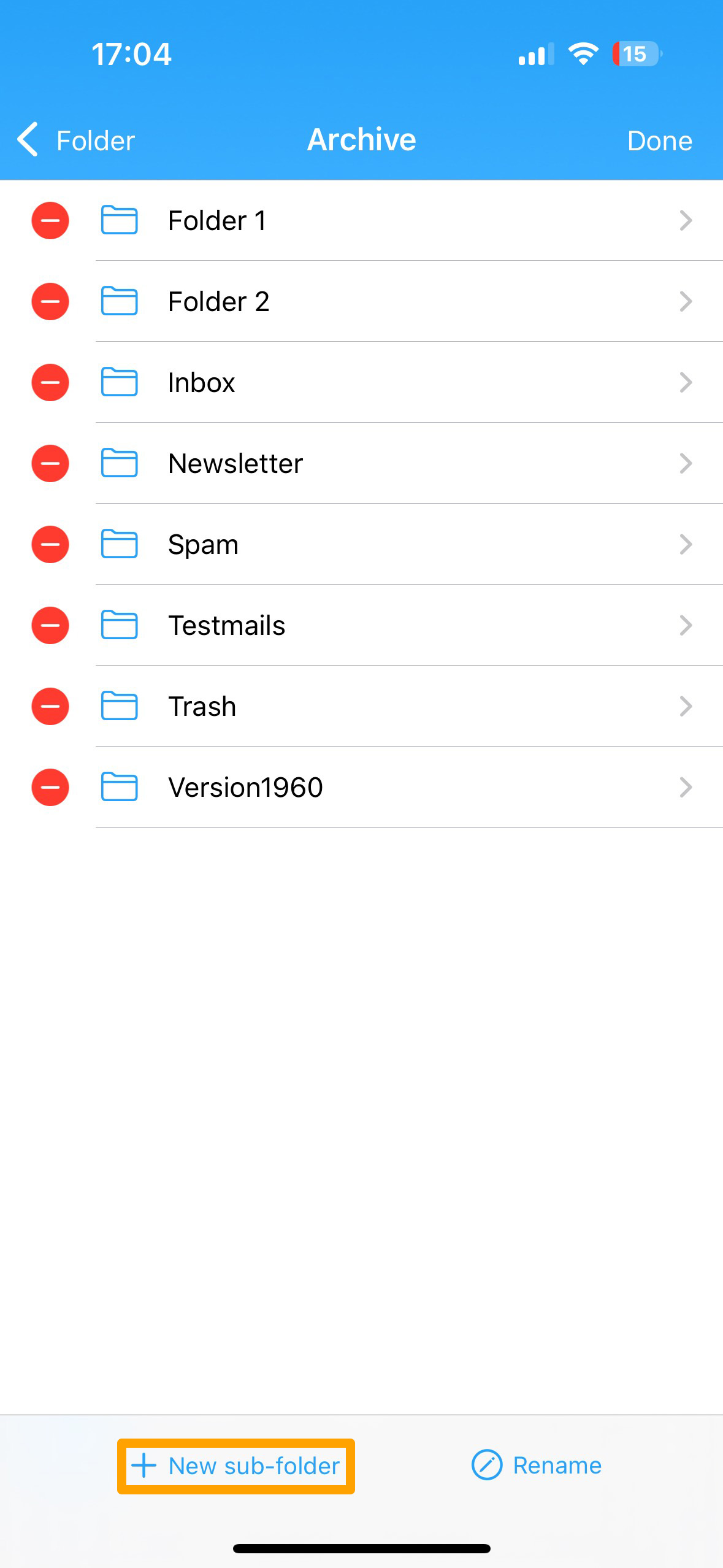Search help: Enter your search terms here
Create Your Own Folders
If you want to organize your messages better, you can create your own folders and subfolders in the mail.ch app.
Create a Folder
- Open the "Folders" section in the navigation area.
- Tap on "Edit" at the top right.
- Select "Add new folder" at the bottom.
- Enter an appropriate name.
- Tap "OK" to create the folder.
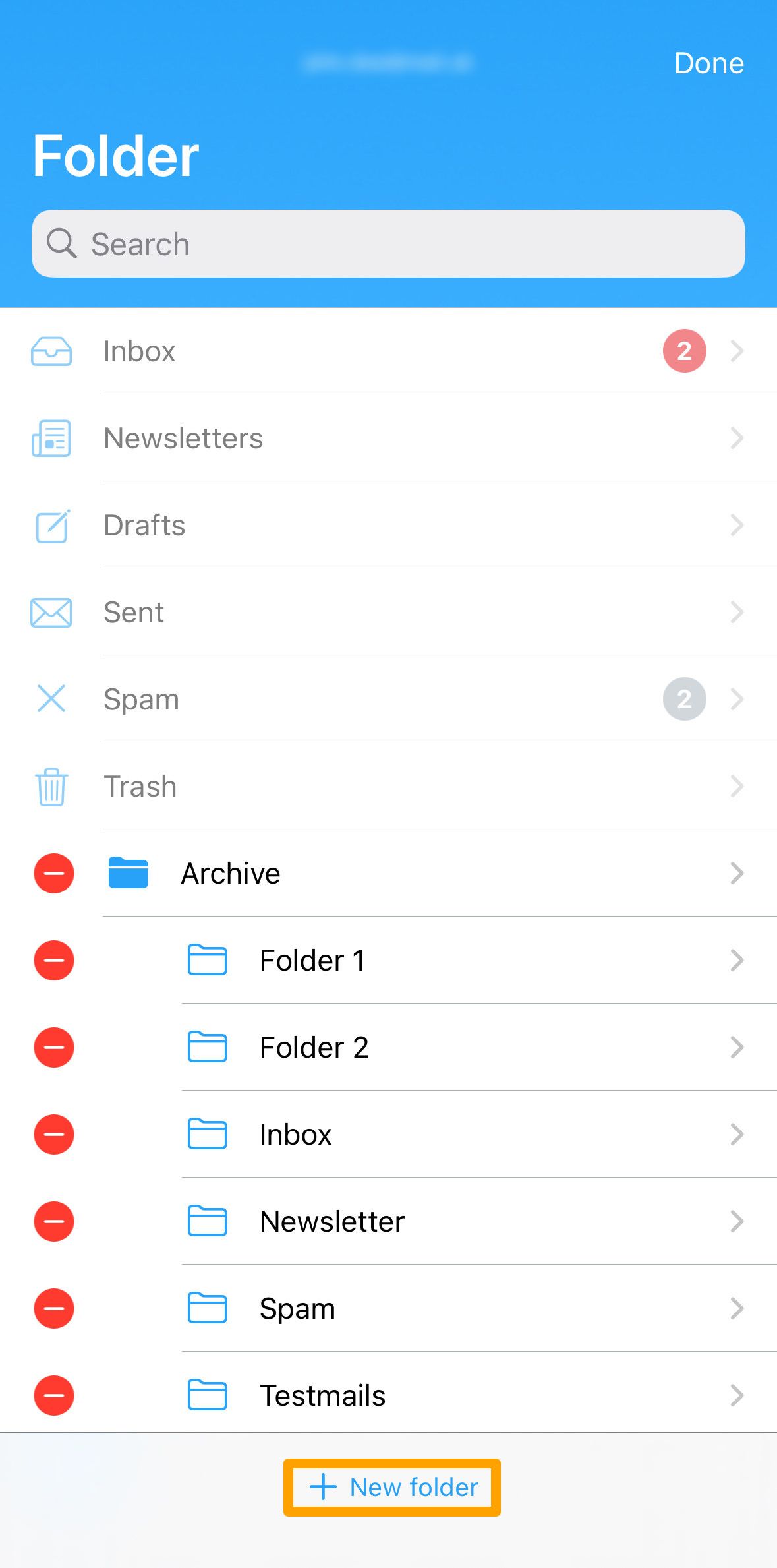
Create a Subfolder
- Go to "Folders" again and tap "Edit."
- Tap the folder under which you want to create a subfolder.
- Select "Add new subfolder."
- Enter a name.
- Confirm by tapping "OK."