Search help: Enter your search terms here
Delete Messages
You can easily delete unwanted or outdated emails. The message will be moved to the trash and is not permanently deleted immediately.
Delete directly from the email
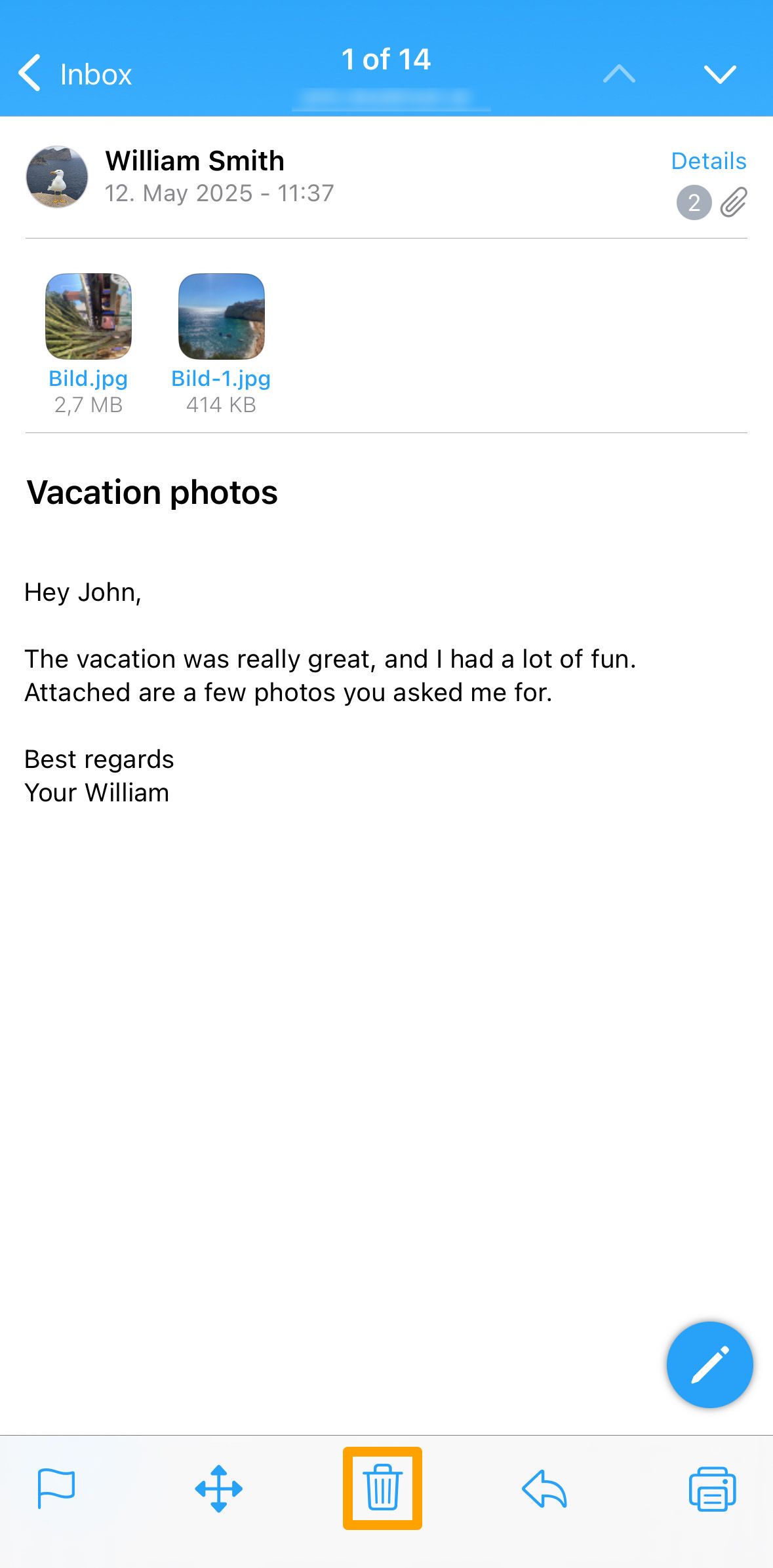
- Open the email.
- Tap the "trash can icon" at the bottom of the function bar.
Delete via swipe function
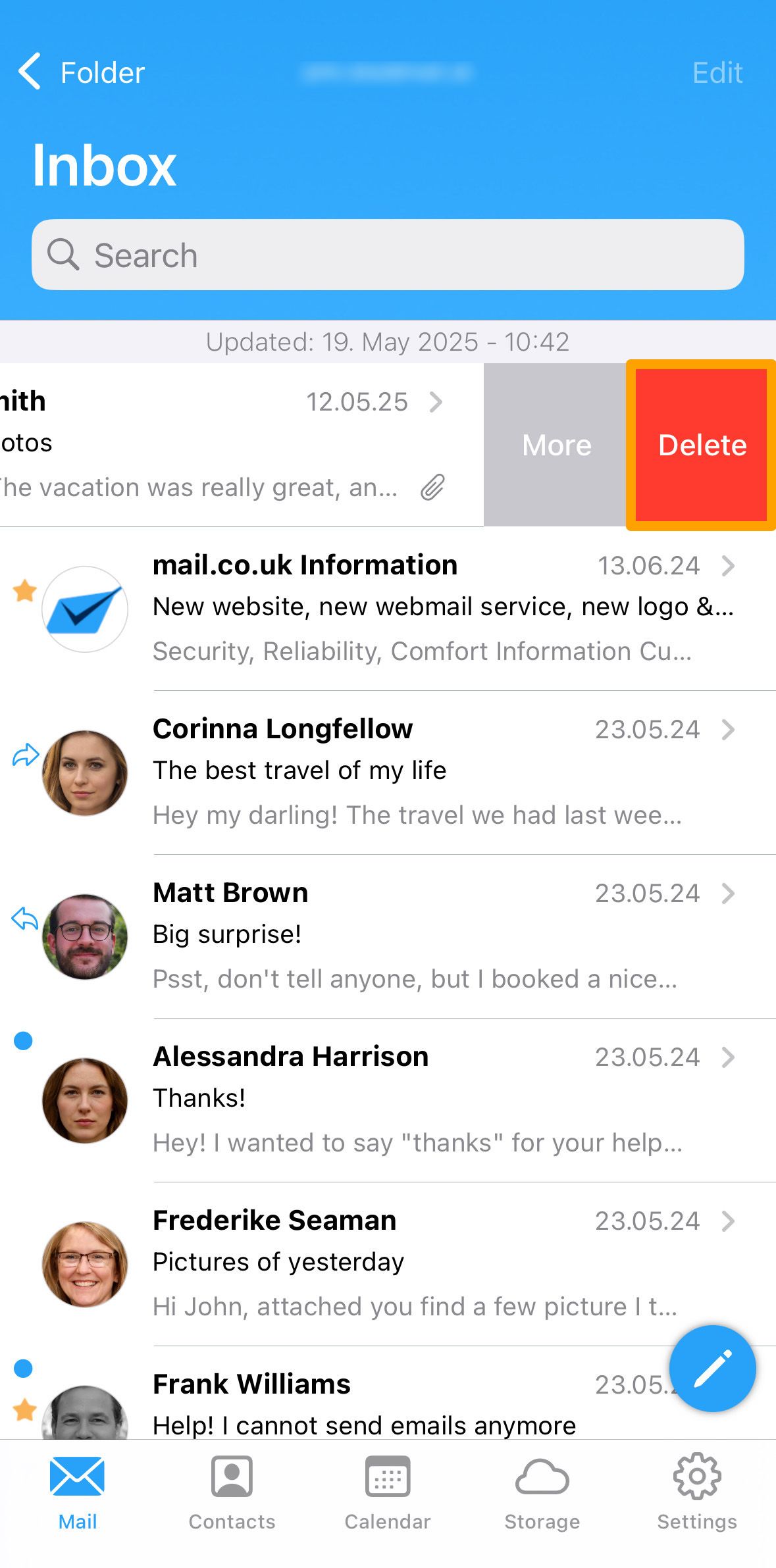
- Swipe the email in the inbox to the left.
- Tap "More."
- Select "Move email..."
- Tap "Trash."
Delete via the Edit function
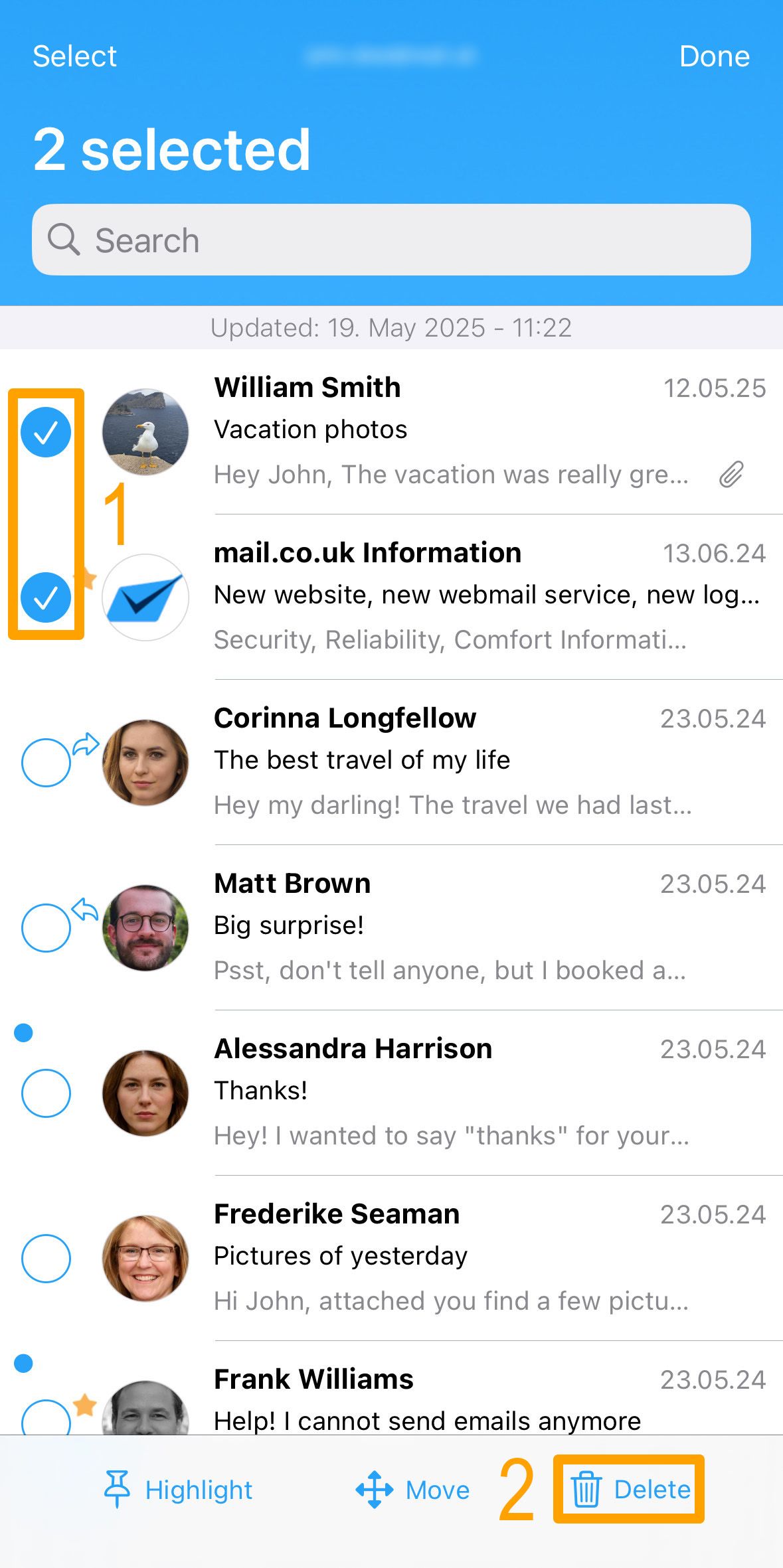
- Tap "Edit."
- Select the messages you want to delete.
- Tap "Delete" at the bottom.
Important note on permanent deletion
Deleted messages are initially moved to the trash and remain accessible.
If you want to permanently delete a message:
- Open the Trash folder.
- Delete the message again using one of the known methods.
- After tapping "Delete", a security prompt will appear, as the message will be permanently removed.
