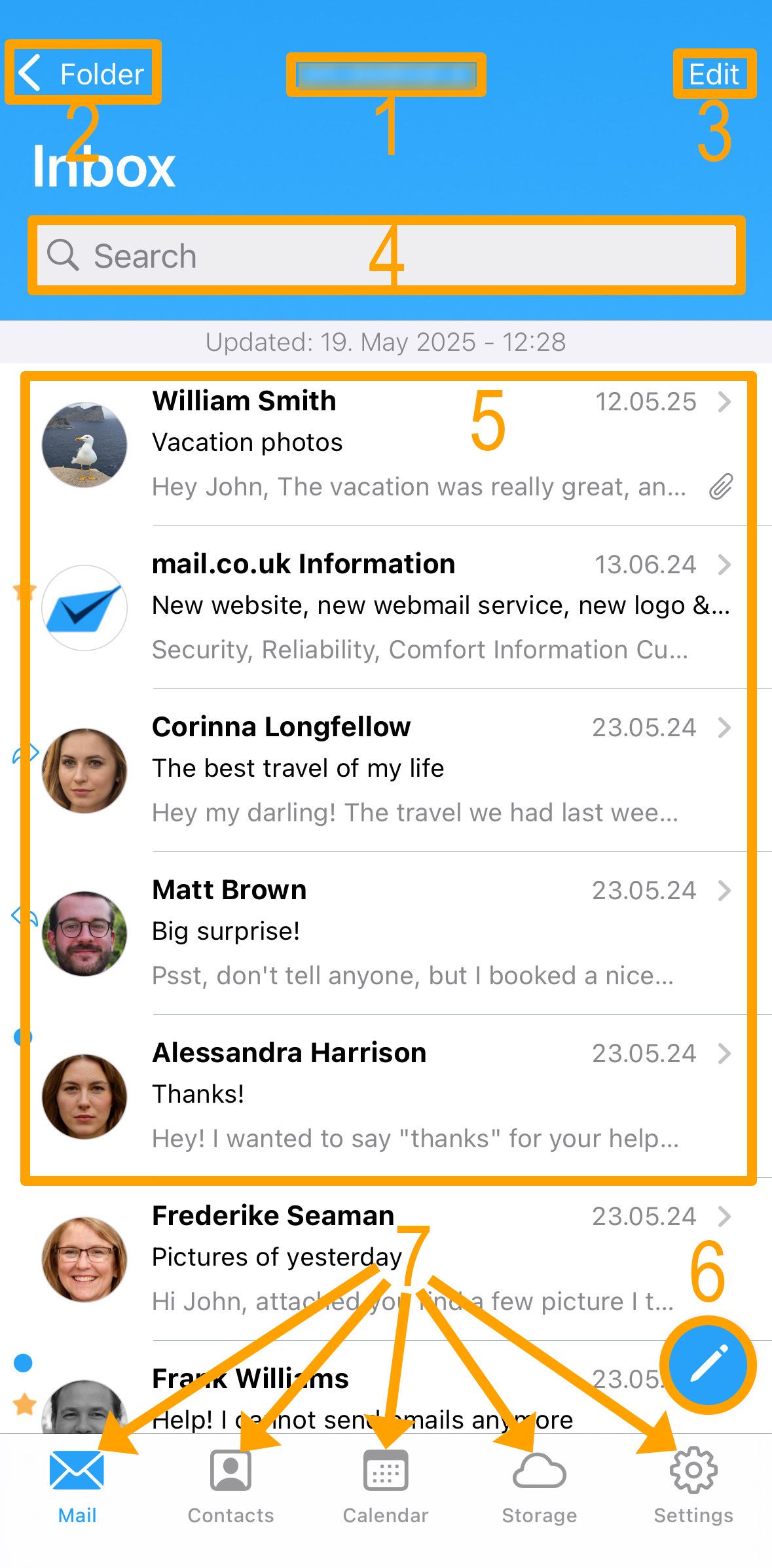Search help: Enter your search terms here
Inbox View
The inbox in the mail.ch app is divided into several sections:
- At the top, you'll see the "email address (1)" you are currently logged in with.
- At the top, you'll see the "email address (1)" you are currently logged in with.
- To the left of it is the "button for the folder view (2)", which takes you to your various folders.
- In the upper right corner, you can "edit your mailbox (3)".
- Directly below is the "search function (4)", which allows you to search for specific emails.
- The largest area of the screen displays your "received emails" (5).
- At the bottom of the screen, you can switch between "Mail", "Address Book", "Calendar", "Storage", and "Settings". (7)
- The most important function is the button with the "pencil icon (6)", which lets you send new emails, SMS, faxes, and postcards.